

SMART Technologies UGK-PCM11-I5 Thin Client Windows 10 Pro 910 g Black i5-1135G7
Sku code : C-PB5E-003-RD
Manufacturer : LMS
Quick Overview
Intel Core i5-1135G7, 8 GB DDR4, 256 GB SSD, Intel Iris Xe Graphics, LAN, Wi-Fi 6, Bluetooth 5.2, TPM 2.0, Windows 10 Pro - More Info
£860.48
SMART Technologies UGK-PCM11-I5 Thin Client Windows 10 Pro 910 g Black i5-1135G7
Sku code : UGK-PCM11-I5
Manufacturer : SMART Technologies
Quick Overview
Intel Core i5-1135G7, 8 GB DDR4, 256 GB SSD, Intel Iris Xe Graphics, LAN, Wi-Fi 6, Bluetooth 5.2, TPM 2.0, Windows 10 Pro - More Info
£860.48
0% Interest offers available learn more
- In Stock
- Free Delivery
- Order within 13 hours for delivery on Thursday, 2January
DELIVERY OPTION

Free Standard Delivery or Express Delivery By
Thursday 10th AprilHassle Free Delivery

14 Days Hassle Free Return from Day of Purchase.
Klarna Finance
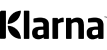
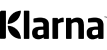
- Make 3 Payments of £434.00
- Finance from £434.00 a month (15%) reprensentative
Amazon Finance


- Make 3 Payments of £434.00
- Finance from £434.00 a month (15%) reprensentative
Clearpay Finance
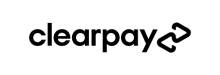
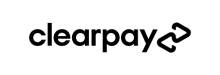
- Make 3 Payments of £434.00
- Finance from £434.00 a month (15%) reprensentative
SMART Open Pluggable Specification (OPS) PC modules provide a hassle-free Windows® 10 Pro solution based on 11th generation Intel® Core™ processors, and are designed specifically to work with SMART Board® interactive displays. Available in two standard configurations, all OPS PC modules in the PCM11 series are WHQL (Windows Hardware Quality Labs) certified and fully licensed with Windows 10 Pro out of the box. Install the OPS PC module in a SMART Board interactive display’s OPS slot to provide a complete 4K UHD Windows 10 solution at your fingertips, without the need for an external device or additional cables.
Install familiar Windows software applications, such as SMART Notebook® collaborative learning software, SMART TeamWorks™ visual collaboration software, and SMART Meeting Pro® software, and access the internet directly through your existing interactive display’s network connection. Upgrades and service for the OPS PC module are easy to perform without removing the interactive display from its mounting.
Install familiar Windows software applications, such as SMART Notebook® collaborative learning software, SMART TeamWorks™ visual collaboration software, and SMART Meeting Pro® software, and access the internet directly through your existing interactive display’s network connection. Upgrades and service for the OPS PC module are easy to perform without removing the interactive display from its mounting.


